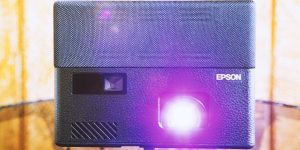Many projector owners often face the need to use this device in a bright room. Whether it’s the office, classroom, bedroom, or family room, the device should be able to withstand bright light, both natural and artificial. In this review, I will focus on this issue and look at the best projectors for a bright room.

At first sight, these units may be similar to the ones I dwelled on in my previous article – about projectors you can use in daylight. But in fact, the use spectrum of the projectors for lighted rooms is more versatile – you can use them during the day or at night with strong light. So, what projectors are a better fit for this purpose? Let’s take a closer look at the models I have prepared for you.
Projector for a bright room comparison table
| Name | Display technology | Resolution, px | Brightness, lumens | Contrast | Review |
|---|---|---|---|---|---|
| Optoma GT5600 best overall | DLP | 1920×1080 | 3600 | 20000:1 | Review |
| LG HU810PW | DLP | 3840×2160 | 6480 | 2000000:1 | Review |
| LG CineBeam HU70LA | DLP | 3840×2160 | 3600 | 150000:1 | Review |
Best projector for a bright room reviews
Optoma GT5600 – best overall
As you look through the specs, you will immediately understand that Optoma GT5600 is a high-definition projector that will transform your entertaining experience. It has a lot to offer its future owners, and it also deserves my attention. In my Optoma GT5600 review, I went over this projector's main features, pros, and cons, so you know if it's right for you.
Build quality

High-end projectors are not lightweight. That's because they incorporate technology and components that are not available in more affordable models. Optoma GT5600 is not an exception. This device is on the heavier side, making 8.6 lbs and being 13.5 x 15.08 x 4.41 inches. Yet, it will easily fit into the top of your TV shelf.
The projector's body is sturdy and well-made. It has a curved form, which adds to the unique look of the device. There are two HDMI inputs with 3D support, one VGA, a composite video, and Audio 3.5mm ports. You will also find two USB-As as well as RS232 and RJ45 controls.
Specs and features
This ultra short-throw DLP projector supports 1080p Full HD (1920x1080) resolution, not 4K. For most people, 1080p is more than enough for a pleasant movie night or gaming. It also supports 16:9 and 4:3 aspect ratios, though its native one is 16:9. 3D compatibility is another bonus of this model. Just hook up the projector to any 3D source like a 3D Blu-ray player, 3D broadcasting, or games console. Voila! It's done!
If you appreciate rich colors and dynamic videos, you will undoubtedly like Optoma GT5600. Its 20,000:1 contrast ratio and 3600 lumens of brightness will overcome ambient light. But remember, this is a lamp projector, so the light source's lifespan is not that long. For example, you will get 4,000 hours of operation in Bright, 12,000 hours in Dynamic, 10,000 in Eco, and 15,000 in Eco+ modes.
Among the Optoma GT5600 specifications, the ultra-short-throw capability is a crucial parameter for your consideration. Thanks to this, this projector is suitable for placement in small rooms, right under the screen.
The built-in 16W speaker is a disappointment. So, you may want to connect the projector to a sound system to truly enjoy the gaming or watching experience. Personally, that's what I would do.
You may use USB display screen mirroring to supersize your Android and iOS content. Or you can get an optional HDCast Pro connectivity for wireless broadcasting.
Projection and picture quality
Let me say at the outset that this is not the sort of projector you will use out of the box. Even with my experience, it took me quite a while to adjust the colors and brightness correctly before I reached the desired result. And I was not disappointed. The colors were vivid, the whites were bright, and the blacks were deep. I should mention that I had no problem using this projector in a well-lit room. The image was just fine. Although I must admit, it depends on the type of screen, and in some cases, I do not exclude that the image will be a little blurry.
Installation

Optoma GT5600 won't bother you with hours of setup. With keystones in both the vertical and horizontal planes, you will achieve an image that is properly centered from all sides. This can be handy when the device is placed at an awkward angle. It doesn't have a zoom but comes with a 118% offset. Lens shift is unavailable as well.
With a 0.25:1 throw ratio, Optoma GT5600 features the capability to produce an 80 - 100-inch image at a distance of 6-9 inches.
Key specs
- Display technology: DLP.
- Resolution, px: 1920x1080.
- Brightness, lumens: 3600.
- Contrast: 20000:1.
- Throw distance, ft: 4.4-16.9.
- Image size, inch.: 80-100.
- Wi-Fi: no.
- Built-in speaker: yes.
I believe Optoma GT5600 is the best projector for a bright room for 2 main reasons. First, it is bright enough (3600 lumens is no joke) to cut through even strong light. As a result, the image doesn’t look blurry or washed out, which is just what you expect from a device in a bright room. Second, because it is an ultra-short-throw projector, it fits even the smallest spaces. Place it right under the screen and enjoy the 100-inch image! Isn’t it perfect?
LG HU810PW
My LG HU810PW review will introduce you to this interesting model, which, as the manufacturer claims, provides quality work in any home environment. After all, that's the first LG's serious attempt to market a laser-driven, long-throw projector. Has this brand succeeded in that? That's what you will learn now.
Build quality

The first thing that catches your eye is the minimalistic design of the HU810PW. It's just a sleek plastic casing without any redundant details. Thus, it will perfectly fit any modern interior.
It's not lightweight - 24.3 lbs is a serious weight for a home projector. It also measures 13.3 x 16.1 x 5.7 inches (WxHxD). That's why you may want to mount the projector to the ceiling to avoid moving it around.
LG HU810PW is generous in terms of connectivity. There are three HDMI ports, one rated as 2.1 and supports ALLM and eARC/ARC. This way, you can connect this projector to a Dolby Atmos soundbar or AVR for an immersive sound. There are also two USB 2.0-A ports, an optical S/PDIF 1 output, and one RJ45.
Specs and features
The 4K DLP chip that powers the HU810PW projector reproduces remarkably lifelike colors and sharp images. With the 4K UHD (3840 x 2160) resolution and 2,000,000:1 contrast ratio, you will see every little detail on the screen, whether it's a light or dark scene. By the way, the contrast is adaptive, eliminating the need to manually set up this parameter according to the dark or light environment. This projector also supports HDR10, HLG, and HGiG formats.
This projector has around 10 picture modes for SDR, including Bright, Vivid, Standard, Expert (Bright Room), Expert (Dark Room), Filmmaker, Cinema, Game, Sports, and HDR Effect. In addition, you will find Standard, Cinema Home, Cinema, Filmmaker, Game, Brightest, and Vivid for HDR. Pretty impressive list, isn't it?
It is a dual laser projector with a light source life of up to 20,000 hours. And it's around 14 years if you plan to use it 4 hours a day. Moreover, you will see a remarkable picture on the screen because of two lasers (one blue and one red). They deliver 2700 ANSI lumens in the brightest picture mode.
LG HU810PW features two built-in 5W speakers. Even though they create a stereo system, it's very harsh and delivers a narrow sound. Luckily, you can connect external speakers via Bluetooth and even hook up Dolby Atmos.
This projector runs on LG smart TV, unlocking access to premium content providers like Apple TV, Amazon Prime Video, Disney+, YouTube, SHOWTIME, and more. However, it doesn't support Netflix, even when I enter my account via a browser. There are LG ThinQ, Google Assistant, and Amazon Alexa for voice control. Sharing the screen using AirPlay, Screen Share, and Bluetooth pairing is also pleasing.
Projection and picture quality
LG HU810PW impressed me in the dark room with a sharp and bright image. The contrast was fine, revealing the depth and dimensionality many projectors miss.
With a light on, the projector performed pretty well in an Expert (Bright Room) mode out of the box. So, it delivered more than enough brightness to stand up well to my light sources. However, white colors leaned to blue with ambient light. Besides, this mode was affected by oversaturation on newscasts, and contrast was slightly washed out. Yet, a decent ALR screen will help overcome these minor issues.
Installation

As this is a long-throw projector, you can achieve a 40-inch image from a distance of 5.9 ft. Considering the 1.3 - 2.08 throw ratio, the maximum image size, 300 inches, will require more space between the projector's lens and the screen.
According to LG HU810PW specifications, there is a manual focus and a 1.6x optical zoom. You will also find a vertical and horizontal lens shift and vertical keystone correction. These controls are manual, which keeps the projector's cost down. At the same time, they make the installation more complicated, but it's not so hard in the right hands.
Key specs
- Display technology: DLP.
- Resolution, px: 3840x2160.
- Brightness, lumens: 6480.
- Contrast: 2000000:1.
- Throw distance, ft: 5.9-22.6.
- Image size, inch.: 40-300.
- Wi-Fi: yes.
- Built-in speaker: yes.
Laser technology is a true game-changer in the LG HU810PW. It makes this model particularly bright for use in highly illuminated environments. It is unambiguously one of the best projectors for a lighted room. Also, a nice bonus is the presence of 10 modes that allow you to improve the viewing experience.
LG CineBeam HU70LA
With the release of CineBeam HU70LA, the LG brand has proved one thing - 4K projectors have a huge potential to become affordable for most people, just like 4K TVs. Because of some minor flaws (which I will cover later), this projector can hardly win the race with its high-end counterparts. Though, to my mind, it has a lot of amazing stuff that overweights the flaws By the way, you may find them completely insignificant considering your needs or assembled watching environment. So, let's delve into the LG CineBeam HU70LA review to learn what makes this projector unique and what you will have to tolerate.
Build quality

As you look at LG CineBeam HU70LA, you will fall in love with it at first sight if a minimalistic design is your preferred choice. It looks sleek, not clunky, so it will fit any home. It is also compact. Measuring 8.3 x 12.4 x 3.7 inches and weighing 7.3 lbs, it doesn't need much space. Place it on a small table or mount it to the ceiling - whatever feels right for you.
While nothing may catch your eye at the front, you will be more willing to look at the back of the projector - that's where all the fun is. On the back, you will find two HDMI ports, two USB ports, a USB-C port (which is really nice), and an optical output. An Ethernet port and a stick input are also available here. That's a pretty good functionality, allowing you to hook anything from your speakers, TV, computer, and smartphone.
Specs and features
The CineBeam HU70LA is built around DLP technology to deliver impeccable precision and detail. With a native 4K UHD (3840 x 2160) resolution and HDR 10 support, you can enjoy the content the way it was intended.
According to LG CineBeam HU70LA specifications, the LED light source will last around 30,000 hours. The brightest value you can get from this projector is 1,500 lumens. That's the first thing you may not like - the room must be dark to enjoy the quality image projection.
Two 3W + 3W stereo speakers are fine for a small room, but nothing more. So if you want to get a better audio experience, you'd better connect the projector to a sound system or speakers.
LG CineBeam HU70LA offers a range of different modes to meet your watching needs: Vivid, Standard, Cinema, Sports Game, HDR Effect, Expert (Bright Room), and Expert (Dark Room). I usually use Cinema mode, as it delivers great color accuracy. For more brightness, you can switch to Standard or Vivid modes.
This projector has a smart LG TV running on LG's WebOS operating system. It allows streaming content from Disney+, Netflix, Youtube, Amazon, LG Channels, FandangoNow, and Spotify Music. You can find other apps in the App Store. In addition, LG equipped this device with Google and Alexa voice assistants to make it easier to control the content. Or you can use a Magic Remote and Bluetooth for remote control.
Projection and picture quality
As I already said, this projector's brightness is not the strongest side. It won't be a big deal - if you use it in a dark room. However, in a room with ambient light, the blacks are not as deep as you may want. Thus, this may prevent you from enjoying ultra-HD content. But if you are going to use the projector in the evening with the lights off, you have nothing to worry about.
In other terms, the image quality is fine. The colors are accurate, and the reproduction of details is good. Motions feel fluid and smooth, so even high-paced scenes do not lose their dynamic.
Installation

With this projector, you can throw an image between 60 to 140 inches. For a 100-inch image, the projector should be at least 8.9 ft from the screen.
LG CineBeam HU70LA features auto vertical keystone correction, which is a great advantage. No more manual adjustments - the system will do all the corrections on its own. There is also a 1.25x zoom. You can adjust the screen size using the remote control - without needing to change the projector's location. You can control focus using the remote as well.
Key specs
- Display technology: DLP.
- Resolution, px: 3840x2160.
- Brightness, lumens: 3600.
- Contrast: 150000:1.
- Throw distance, ft: 6-22.
- Image size, inch.: 60-140.
- Wi-Fi: yes.
- Built-in speaker: yes.
Paired with a proper ALR screen, the LG CineBeam HU70LA can give you the desired projection output in a lit room. This is a good projector for ambient light in a Vivid mode with the brightness set at the highest level. It may not be as well known as the GT5600 and its “brother,” HU810PW, but it certainly looks decent against them.